2.1 From topics to search terms
Determine what search terms you will use
From the problem definition you can deduce the main topics. These main topics are the base of your search attempts.
For every main topic, try to collect (several) search terms with which you are going to search for literature. The challenge is to find the best combination of search terms that lead to as much relevant results and as least possible irrelevant results.

Exploring your subject
To find suitable search terms, it's best to first explore the subject. For instance, browse newspaper articles, (online) encyclopedia's, and/or dictionaries. Think about the most important authors, or organisations involved with your topic. With this first exploration in mind, now think of the most important search terms.
There are different types of extra search terms you can add:
| Abbreviations | Abbreviations of your topic or related topics, for instance CSR or SDG |
| Synonyms | A different word with a similar or exactly the same meaning, for instance bike and bicycle |
| Translations | It can be useful to include translations of your search terms. Keep in mind that there are often differences between American and British Engelish (behavio(u)r, colo(u)r). Latin names might also be useful. |
| Singular or Plural form | It's also good to think of the plural form of your search terms, such as: strategy and strategies. |
| Narrower term (NT) | Meaning: a term that is related to your search term but is about a more specific topic, for instance: a tsunami is a narrower term for natural disaster |
| Broader term (BT) | In this case the term is related to your search term, but has a broader meaning. For instance: disaster is a broader term for natural disaster. |
| Related term (RT) | A term that is related to and often thought of when thinking about your search term. For instance, evacation is a related term for natural disaster. |
When you expand your collection of search terms with synonyms, translations, broader/narrower/related terms, you will probably have a good set of search terms for you search!
2.2 How can I combine search terms?
Combining search terms.
Just typing the search terms in one after another will NOT work. To find specific and relevant information about your topic, you have to correctly combine the search terms.
Four important techniques to do this are:
- Boolean operators
- Truncation (only applicable in databases)
- Using exact phrases
- Specifying searchfields
2.2.1 Booleaan operators
AND
AND tells the search engine/database that all words have to be present in the found results.;
You should use the AND operator to link the separate topics with each other. The search results will be reduced (compared to searching for just one topic).
For example, you are looking for a camping on one of the Dutch islands (waddeneilanden).
Search terms and operators: campings AND waddeneilanden
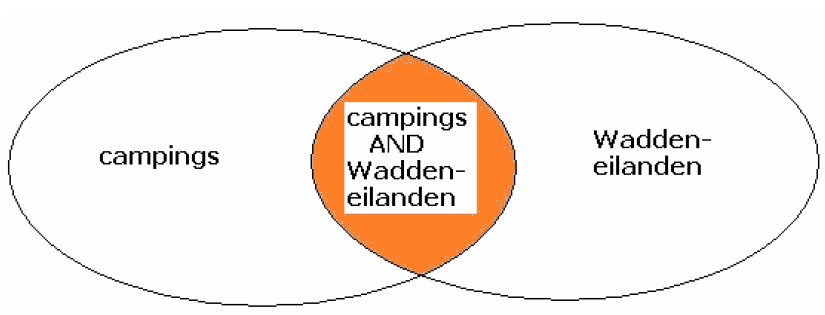
OR
OR tells the search engine/database that at least one of the mentioned terms has to be present in the search results. You should use the OR operator to combine synonyms, translations, and abbreviations with each other. The search results will increase in number (compared to searching for just one topic).
For example: besides campings, you also want to search for hotels.
Search terms and operators: campings OR hotels
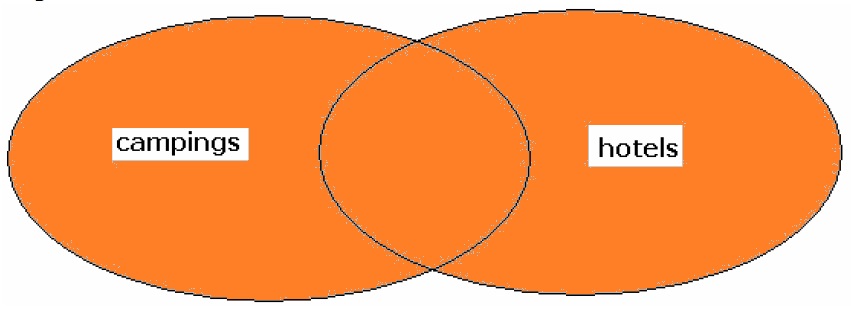
NOT
NOT tells the search engine/database that a search term cannot be written in the search results. You can use the NOT operator to exclude a certain word. The search results are smaller in number (compared to searching without NOT)
For example: you don't want to visit the Dutch (wadden) island Texel.
Search terms and operators: waddeneilanden NOT Texel
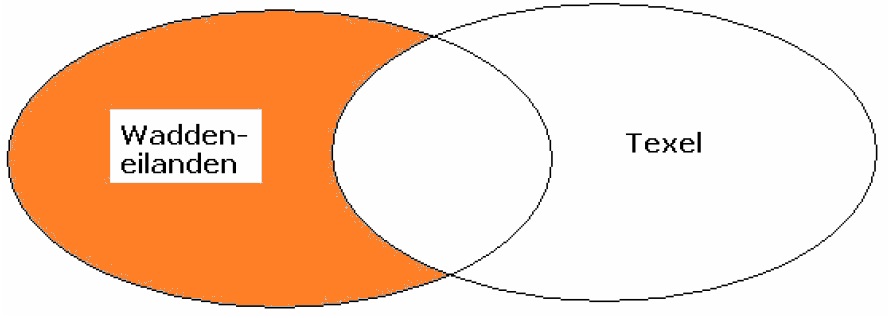

Tip!
- Don't confuse the abovementioned with spoken language. When you say: "I want to know everything about cats and dogs!", then you are searching for information that is about cats, or dogs, or both. Spoken language and relates to the Boolean operator OR.
- When you want to use multiple Boolean operators, use round brackets around search terms for the separate topics. Brackets will clarify your search string, and tell the search engine or database what terms are grouped together. A search string with multiple operators can look like this: (campings OR hotels) AND waddeneilanden.
- Write AND/OR/NOT in capitals. Often this is obligated, otherwise they won't be seen as operators, but as search terms.
2.2.2 : Exact wordcombination (phrase search)
When you only want to find search results that include a certain phrase in exactly that order, put the search terms between double quotation marks ("... ....."). This is often the case when a phenomenon has a name with more than one word, for instance: "food design"

Tip! A phrase search is a stricter form of the Boolean operator AND. The search terms have to follow each other up in phrase search, which is not the case in using AND. Another difference is that the order of the words does matter in phrase search, where it doesn't in using AND.
2.2.3 : Specifying search fields
Very often in the Advanced search options of an search engine or database, it is possible to specify in what 'fields' you want to search. The information about an article is saved in these fields. This makes it possible to specify you want to find the search term specifically in the Title search field of an article, or the abstract field, or the author field, etcetera.
Minilecture: keywords
2.3 How do I increase/decrease the number of results?
Increase or decrease the number of search results.
Nobody has the time to scan hundreds or thousands of search results on relevance. Therefore it is important to be able to decrease the number of search results without throwing relevant literature out of the results.

Tip! What to do when you have too many results:
- Use Advanced search instead of the basic search bar, to be able to use more filters
- Use the Boolean operator AND and think critically before adding the OR operator (which broadens your search).
- Limit the search results by specifying you want to find the term in the Title field of articles, instead of searching in all the available fields of articles.
- Limit the search to recent publication by filtering on publication date (for instance published in the last 5 year).
It's frustrating to not find many or any search results. Keep in mind that you might not have the most relevant database for your topic.
Tip! What to do if you don't find (enough) search results?
- Use Advanced search instead of the Basic search bar.
- Search in all available search fields (don't specify the search term to be in the Title of an article)
- Search, if possible through the full text version of articles.
- Use synonyms, translations, plural forms, and combine these with the OR operator.
- Use Related and Broader Terms and combine these with the OR operator.
Online dictionaries and resources for search terms
-
Britannica Academic This link opens in a new window
 Britannica Academic Edition consists of the famous Encyclopaedia Britannica plus Merriam-Webster’s Collegiate Dictionary, magazines and periodicals, and many other research tools including a world atlas which provide a variety of reliable sources that are useful for conducting thorough collegiate research.
Britannica Academic Edition consists of the famous Encyclopaedia Britannica plus Merriam-Webster’s Collegiate Dictionary, magazines and periodicals, and many other research tools including a world atlas which provide a variety of reliable sources that are useful for conducting thorough collegiate research. -
New Palgrave Dictionary of Economics This link opens in a new window
 An encyclopedia of over 3,000 entries written by leading figures in the field of economics, regularly updated.
An encyclopedia of over 3,000 entries written by leading figures in the field of economics, regularly updated. -
Van Dale Online Dictionaries This link opens in a new window
 Dutch dictionaries "Groot woordenboek van de Nederlandse taal" (Dikke van Dale), "Hedendaags Nederlands" and "Spellingshulp". Handbooks NL & ENG, translation dictionaries for NL to and from EN, DE, ES, FR, IT & SE.
Dutch dictionaries "Groot woordenboek van de Nederlandse taal" (Dikke van Dale), "Hedendaags Nederlands" and "Spellingshulp". Handbooks NL & ENG, translation dictionaries for NL to and from EN, DE, ES, FR, IT & SE.
Also includes Oxford Dictionary of English, Oxford Thesaurus of English, Oxford Hachette (FR-EN/EN-FR) and PONS (DE-FR/FR-DE).
Keywords
Keywords are words or short phrases that represent the main ideas in your research topic or question. To come up with keywords, identify the most important words in your research question or topic.
As you search for sources using the keywords, you will identify new keywords from abstracts, subject terms and titles. You can revise your searches with new keywords and continue the process until you find relevant sources.
Synonyms
Synonyms are great to use when searching in databases, because databases only bring back results which contain the exact words you typed in. If you don't include synonyms you could miss out on some relevant sources.
To find keywords and synonims you can use dictionaries or an thesaurus
